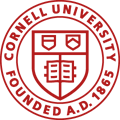Making a Call – Lift the handset or press the [CALL 1] key. Enter the extension number of the person you would like to call or select an outside line by pressing the key labeled [Lines]. (You may also get an outside line by pressing ‘9’.) Dial desired number.
Answering a Call – Lift the handset, press the flashing line key, or press the [SPK] key. (If this is a display phone, the extension of the caller or the Caller ID will appear on the display.)
Putting a Call on Hold – While on the phone, press the red [HOLD] key. The line will then flash green on your set and red on other sets to show that the call is on hold. To retrieve the call, press the flashing line key.
Transfer a Call – While on the phone, press [HOLD]. Once you hear dial tone, dial the extension of the person you wish to transfer the call. At this point, you can perform one of three actions. Once you dial the extension:
- Transfer No Announce – You can immediately hang up the phone and send the call to that extension without announcing the call.
- Transfer and Announce – You can announce the identity of the caller and check the availability of the recipient. If the recipient wishes to take the call, just hang up and the call will transfer.
- Undo Transfer – If the recipient does not want to take the call do not hang up the phone. Press the line key on hold and direct the call to another.
Conference Call – You can conference parties in a conference call. Select the line or dial the extension number you wish to conference and press [CONF]. This will place the caller on a special ‘Conference Hold’. Select the next caller(s) and press [CONF] after each. When all parties are in ‘Conference Hold’, press [CONF] again to connect all parties.