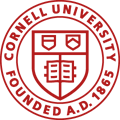Directory Dialing allows a display keyset user to select an outside call from a list of names, rather than dialing the phone number.
- Press Volume ▲ or ▼ to scroll through the list. If you wait too long between your selections, Directory Dialing automatically cancels.
- Press ABB = Abbreviated Dialing menu EXT
- Do not lift the handset or press SPK.
- Press Directory Dialing Soft Key [Dir].
- Press the Down Arrow Soft Key to jump to that section.
- Lift handset or press DIAL, CALL1 or SPK to place the selected call.