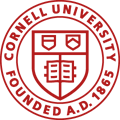Setting up Your Mailbox – Press the [VM] key. If no message plays guiding you through the setup process, press ‘0’ for the ‘Main Menu of Features’.
- Greeting – Once in ‘Main Menu’, press ‘G’ to Record a Greeting. Select ‘L’ to listen to the current greeting or ‘R’ torecord a new greeting. Follow the prompts and press ‘#’ when finished.
- Record Name – Once in ‘Main Menu’, press ‘RN’ to record your name. Select ‘L’ to listen to the current recorded name or ‘R’ to record a new name. Follow the prompts and press ‘#’ when finished.
- Security Code – You may wish to protect you messages with your own security code. Once in ‘Main Menu’, press ‘OP’ for ‘Mailbox Options’. Select ‘S’. Enter a 4-digit security code followed by ‘#’. You will be asked to confirm the code by pressing ‘C’. (Check with your system administrator before creating a security code for you mailbox.)
Transfer to Voice Mail – While on a call, press [HOLD], then the [VM] key, and dial the extension of the mailbox you want to send the call. When you hang up, the call will transfer.
Retrieve a Message – If the red light on your phone is flashing, you have a new voice message. Press the [VM] key on your phone or the ‘VMsg’ button on the display. Press ‘L’ to listen to the message. Press ‘E’ to erase, ‘SA’ to save, or ‘L’ toskip to the next message.
Record and Send Message – Press [VM] to enter your mailbox. Press ‘RS’ to record and send a message. Start recorded when prompted and press ‘#’ when finished. Enter each extension(s) you wish to send this message and press ‘#’ when your list is complete.